Question
How do you define the material on a custom geometry from vertex data, so that it renders the same as 'typical' SCNNodes?
Details
In this scene there are
- A directional light
- A red sphere using physicallybased lighting model
- A blue sphere using physicallybased lighting model
- A custom SCNGeometry using vertex data, using a physicallybased lighting model
The red and blue spheres render as I would expect. The two points / spheres in the custom geometry are black.
Why?
Here is the playgrond code:
Setting the scene
import UIKit
import SceneKit
import PlaygroundSupport
// create a scene view with an empty scene
var sceneView = SCNView(frame: CGRect(x: 0, y: 0, width: 600, height: 600))
var scene = SCNScene()
sceneView.scene = scene
sceneView.backgroundColor = UIColor(white: 0.75, alpha: 1.0)
sceneView.allowsCameraControl = true
PlaygroundPage.current.liveView = sceneView
let directionalLightNode: SCNNode = {
let n = SCNNode()
n.light = SCNLight()
n.light!.type = SCNLight.LightType.directional
n.light!.color = UIColor(white: 0.75, alpha: 1.0)
return n
}()
directionalLightNode.simdPosition = simd_float3(0,5,0) // Above the scene
directionalLightNode.simdOrientation = simd_quatf(angle: -90 * Float.pi / 180.0, axis: simd_float3(1,0,0)) // pointing down
scene.rootNode.addChildNode(directionalLightNode)
// a camera
var cameraNode = SCNNode()
cameraNode.camera = SCNCamera()
cameraNode.simdPosition = simd_float3(0,0,5)
scene.rootNode.addChildNode(cameraNode)
Adding the blue and red spheres
// ----------------------------------------------------
// Example creating SCNSphere Nodes directly
// Sphere 1
let sphere1 = SCNSphere(radius: 0.3)
let sphere1Material = SCNMaterial()
sphere1Material.diffuse.contents = UIColor.red
sphere1Material.lightingModel = .physicallyBased
sphere1.materials = [sphere1Material]
let sphere1Node = SCNNode(geometry: sphere1)
sphere1Node.simdPosition = simd_float3(-2,0,0)
// Sphere2
let sphere2 = SCNSphere(radius: 0.3)
let sphere2Material = SCNMaterial()
sphere2Material.diffuse.contents = UIColor.blue
sphere2Material.lightingModel = .physicallyBased
sphere2.materials = [sphere2Material]
let sphere2Node = SCNNode(geometry: sphere2)
sphere2Node.simdPosition = simd_float3(-1,0,0)
scene.rootNode.addChildNode(sphere1Node)
scene.rootNode.addChildNode(sphere2Node)
Adding the custom SCNGeometry
// ----------------------------------------------------
// Example creating SCNGeometry using vertex data
struct Vertex {
let x: Float
let y: Float
let z: Float
let r: Float
let g: Float
let b: Float
}
let vertices: [Vertex] = [
Vertex(x: 0.0, y: 0.0, z: 0.0, r: 1.0, g: 0.0, b: 0.0),
Vertex(x: 1.0, y: 0.0, z: 0.0, r: 0.0, g: 0.0, b: 1.0)
]
let vertexData = Data(
bytes: vertices,
count: MemoryLayout<Vertex>.size * vertices.count
)
let positionSource = SCNGeometrySource(
data: vertexData,
semantic: SCNGeometrySource.Semantic.vertex,
vectorCount: vertices.count,
usesFloatComponents: true,
componentsPerVector: 3,
bytesPerComponent: MemoryLayout<Float>.size,
dataOffset: 0,
dataStride: MemoryLayout<Vertex>.size
)
let colorSource = SCNGeometrySource(
data: vertexData,
semantic: SCNGeometrySource.Semantic.color,
vectorCount: vertices.count,
usesFloatComponents: true,
componentsPerVector: 3,
bytesPerComponent: MemoryLayout<Float>.size,
dataOffset: MemoryLayout<Float>.size * 3,
dataStride: MemoryLayout<Vertex>.size
)
let elements = SCNGeometryElement(
data: nil,
primitiveType: .point,
primitiveCount: vertices.count,
bytesPerIndex: MemoryLayout<Int>.size
)
elements.pointSize = 100
elements.minimumPointScreenSpaceRadius = 100
elements.maximumPointScreenSpaceRadius = 100
let spheres = SCNGeometry(sources: [positionSource, colorSource], elements: [elements])
let sphereNode = SCNNode(geometry: spheres)
let sphereMaterial = SCNMaterial()
sphereMaterial.lightingModel = .physicallyBased
spheres.materials = [sphereMaterial]
sphereNode.simdPosition = simd_float3(0,0,0)
scene.rootNode.addChildNode(sphereNode)
Some Exploration
Adding normals now shows the colours, but in all directions (i.e, there's no shadow).
And I've added a black SCNSphere() and a 3rd point to my VertexData, both using the same RGB values, but the black in the VertexData object appears too 'light'
let vertices: [Vertex] = [
Vertex(x: 0.0, y: 0.0, z: 0.0, r: 1.0, g: 0.0, b: 0.0),
Vertex(x: 1.0, y: 0.0, z: 0.0, r: 0.0, g: 0.0, b: 1.0),
Vertex(x: 0.0, y: 1.0, z: 0.0, r: 0.07, g: 0.11, b: 0.12)
]
let vertexData = Data(
bytes: vertices,
count: MemoryLayout<Vertex>.size * vertices.count
)
let normals = Array(repeating: SCNVector3(1,1,1), count: vertices.count)
let normalSource = SCNGeometrySource(normals: normals)
///
///
let spheres = SCNGeometry(
sources: [
positionSource,
normalSource,
colorSource
],
elements: [elements]
)