I am trying to create a Portfolio, I am new to HTML and CSS. I am trying to get the top navigation bar, to be all black. But around the navigation bar, it shows the html's tag background color.
Image:
 As you can see, well it's a little hard to see here, but around the navigation bar, it shows the background color, how do I turn it black? (Click on the image to see it better)
As you can see, well it's a little hard to see here, but around the navigation bar, it shows the background color, how do I turn it black? (Click on the image to see it better)
Code:
<!DOCTYPE html>
<html style="background-color: #111;">
<head>
<title>My Portfolio</title>
<style type="text/css">
h6 {
font-weight: light;
}
ul {
list-style-type: none;
margin: 0;
padding: 0;
overflow: hidden;
background-color: black;
position: sticky;
}
ul li img {
width: 2vw;
height: 2vw;
}
li {
float: left;
}
li a {
display: block;
color: grey;
text-align: center;
padding: .4vw .5vw;
text-decoration: none;
}
li a:hover {
background-color: #111;
}
#navigation-bar {
background-color: black;
color: grey;
font-weight: bold;
font-family: monospace;
font-size: 1.2vw;
}
#main-page {
background-color: #111;
color: white;
}
.header {
background-color: #111;
color: white;
text-align: center;
font-weight: bold;
font-family: cursive;
font-size: 2.5vw;
}
.sub-header {
background-color: #111;
color: white;
text-align: center;
font-weight: normal;
font-family: cursive;
font-size: 1.7vw;
}
.sub-header th{
padding-left: 1vw;
padding-right: 1vw;
}
.sub-header-two {
background-color: #111;
color: white;
text-align: center;
font-weight: normal;
font-family: cursive;
font-size: 1.1vw;
}
#copyright {
background-color: #111;
color: white;
text-align: left;
position: absolute;
bottom: .5vw;
font-weight: light;
font-family: sans;
font-size: .7vw;
}
</style>
</head>
<body>
<div id="navigation-bar">
<ul>
<li><img src="https://cdn.discordapp.com/avatars/471009727602491405/1205d2f887ec380308940bb54b593d60.webp?size=128" height="50px" width="50px"></li>
<li><a href="/home" title="Home">Home</a></li>
<li><a href="/about" title="About Me">About Me</a></li>
<li><a href="/languages" title="Languages">Languages</a></li>
<li><a href="/work" title="Previous Work">Previous Work</a></li>
<li style="float: right;"><a href="https://puginarug.com" title="An Amazing Website">An Amazing Website</a> </li>
</ul>
</div>
<div id="main-page">
<h1 class="header">Welcome to my Portfolio</h1>
<table align="center" >
<tr class="sub-header">
<th>What can I do here?</th>
<th>How can I get in contact?</th>
<th>Where can I support?</th>
</tr>
<tr class="sub-header-two">
<td><br><br>Here you can look around, or learn<br>about me! You can find info like<br>what languages I know, my previous<br>work, etc.</td>
<td>You can get in contact with me on<br>discord @ killrebeest#4357</td>
<td>Just Support by supporting me, like<br>a supporter</td>
</tr>
</table>
</div>
<div id="copyright">
(C)Copyright 2022 All Rights Reserved
</div>
</body>
</html>