When I try to make a rest call from postman I am able to get access token but using ajax call I am getting 403 forbidden error. Appended https://cors-anywhere.herokuapp.com/ url to access token url to avoid CORS error.
const formData = new FormData();
formData.append("client_id", "client_id");
formData.append("client_secret", "S7D7Q~excS5KjBh9JnPK-afZjTjtALGTKNweP");
formData.append("grant_type", "client_credentials");
formData.append("scope", "https://graph.microsoft.com/.default");
$(document).ready(function () {
requestToken();
});
var token;
function requestToken() {
$.ajax({
async: true,
crossDomain: true,
credentials: "include",
url: "https://cors-anywhere.herokuapp.com/https://login.microsoftonline.com/b262d1f3-4738-400d-ad54-c82cdabb6540/oauth2/v2.0/token",
method: "POST",
headers: {
"content-type": "application/x-www-form-urlencoded"
},
cache: false,
processData: false,
contentType: false,
data: formData,
success: function (response) {
console.log(response);
token = response.access_token;
},
});
}