I have simplified code like this:
fig, axs = plt.subplots(1, 2)
axs[0].hist(x)
axs[1].hist(y)
and I need to add density curve to each plot. Anyone know reasonable simple way to do this? It could be using seaborn. Kindly help.
Funtion seaborn.displot() does not working in subplots.