I am new to python and learning and practising Python flask website development.
I am facing below issue while working on this , request some help on this to make me understand what mistake I am doing , I am reading SQLAlchemy documentation as well and doing this , but somehow I am not able to fix the specific issue. please help.
I am trying the issue using below link: Connecting to SQL Server 2012 using sqlalchemy and pyodbc
But my problem is I am unaware of how to map the below to 'db' variable. for example if I use this ,
engine = create_engine('mssql+pyodbc://sa:abc@99:localhost/Test?
driver=SQL+Server+Native+Client+17.0', echo=True)
But later in code , how can I assign the engine to db ? Can I do as below :
Instead of db = SQLAlchemy(app) in below code can I use below:
db = engine.connect()
from datetime import datetime
from flask import Flask, render_template, url_for, flash, redirect
from flask_sqlalchemy import SQLAlchemy , sqlalchemy
from sqlalchemy.util.deprecations import SQLALCHEMY_WARN_20
from forms import RegistrationForm, LoginForm
from sqlalchemy import create_engine , Table, Integer, Column, Identity , PrimaryKeyConstraint
app = Flask(__name__)
app.config['SQLALCHEMY_DATABASE_URI']='DRIVER={SQL Server Native Client 17.0};SERVER=localhost:1433;DATABASE=Test;UID=sa;PWD=abc99'
app.config['SQLALCHEMY_TRACK_MODIFICATIONS']=False
db = SQLAlchemy(app)
class User(db.Model):
__tablename_ = 'User'
id = db.Column(db.Integer, primary_key=True)
username = db.Column(db.String(20), unique=True, nullable=False)
email = db.Column(db.String(120), unique=True, nullable=False)
image_file = db.Column(db.String(20), nullable=False, default='default.jpg')
password = db.Column(db.String(60), nullable=False)
posts = db.relationship('Post', backref='author', lazy=True)
def __repr__(self):
return f"User('{self.username}', '{self.email}', '{self.image_file}')"
class Post(db.Model):
__tablename_ = 'Post'
id = db.Column(db.Integer, primary_key=True)
title = db.Column(db.String(100), nullable=False)
date_posted = db.Column(db.DateTime, nullable=False, default=datetime.utcnow)
content = db.Column(db.Text, nullable=False)
user_id = db.Column(db.Integer, db.ForeignKey('user.id'), nullable=False)
def __repr__(self):
return f"Post('{self.title}', '{self.date_posted}')"
posts = [
{
'author': 'Corey Schafer',
'title': 'Blog Post 1',
'content': 'First post content',
'date_posted': 'April 20, 2018'
},
{
'author': 'Jane Doe',
'title': 'Blog Post 2',
'content': 'Second post content',
'date_posted': 'April 21, 2018'
}
]
@app.route("/")
@app.route("/home")
def home():
return render_template('home.html', posts=posts)
@app.route("/about")
def about():
return render_template('about.html', title='About')
@app.route("/register", methods=['GET', 'POST'])
def register():
form = RegistrationForm()
if form.validate_on_submit():
flash(f'Account created for {form.username.data}!', 'success')
return redirect(url_for('home'))
return render_template('register.html', title='Register', form=form)
@app.route("/login", methods=['GET', 'POST'])
def login():
form = LoginForm()
if form.validate_on_submit():
if form.email.data == 'admin@blog.com' and form.password.data == 'password':
flash('You have been logged in!', 'success')
return redirect(url_for('home'))
else:
flash('Login Unsuccessful. Please check username and password', 'danger')
return render_template('login.html', title='Login', form=form)
if __name__ == '__main__':
app.run(debug=True)