I want to draw a smooth line through my scatter points. An ellipse won't fit, so I drew a polygon, but I can't get smooth lines with a polygon. I also tried PathPatch, but that way the line doesn't go through the points. Is there any way to force PathPatch to go through the points?
I added an example which hopefully illustrates what I am trying to do. I do not want the hard edges of the black line.
from matplotlib import pyplot as plt
from matplotlib.patches import Ellipse, Polygon
ax = plt.subplot()
ax.set_aspect("equal")
ax.add_artist(Ellipse((0, 0), 10, 5, fill=False, color='green'))
plt.scatter([5, -6, 0, 0], [0, 0, 2.5, -4], marker='X')
ax.add_artist(Polygon([[5, 0], [0, 2.5], [-6, 0], [0, -4]], closed=True, fill=False))
plt.xlim((-6, 6))
plt.ylim((-6, 6))
plt.show()