What I've tried and my issue
I started with creating an external function and running it through the onClick... this works partly as it sends the alerts on click. See the services page on test.ghostrez.net.
Click the small images to trigger the alerts that show which if statement, thestate.active:value, and the state.id:value.
So I know the correct statements are being triggered.
My problem is I keep having state[i].setState is not a function returned rather than the state being set as intended.
I have placed the function internally and externally to the class Player and it returned the same issue.
I converted the function to an internal arrow function as suggested HERE.
I converted it to a const changeActiveField = () => {stuff in here}
I attempted to bind it const changeActive = changeActiveField.bind(this) *as suggested HERE and HERE
Each attempt returning the same Error
this is what the debug console returns

Here is my current function its process > 1. if the active object in state has the same id as image clicked - do nothing, 2. if the active object has a different id to the image clicked setState active:value to false then come back and find the object with the id === id of the image clicked and setState active:true from false.
function changeActiveField(im, state) {
console.log(state);
for (var i = 0; i < state.length; i++) {
if (state[i].active === true && state[i].id === im) {
return alert("if " + state[i].active + " " + state[i].id);
} else if (state[i].active === true && state[i].id !== im) {
alert(" elseif set false " + state[i].active + " " + state[i].id);
state[i].setState(false);
} else if (state[i].id === im) {
alert("elseif make true " + state[i].active + " " + state[i].id);
state[i].setState({ active: true });
return;
} else {
return alert("Nope");
}
}
}
changeActiveField is called here
<div className="thumbs">
{this.state.ids.map((i) => (
<>
<Image
className="carouselitem"
rounded
onClick={() => changeActiveField(i.id, this.state.ids)}
src={"http://img.youtube.com/vi/" + i.id + "/hqdefault.jpg"}
size="small"
/>
<h2>
{i.id} {i.active ? "true" : "false"}
</h2>
</>
))}
</div>
No joke I've been trying to resolve this for 4 days now. I'm stumped.