I am new using python and I have a python code that have 3 functions in it. i want to run these three function after every X number of seconds. I am using the APScheduler package and add_job method. I see a warning message saying "skipped: maximum number of running instances reached (1)" while i implement for one function. So, what will happen when i schedule all the three functions using add_job method?
Code looks something like this
scheduler1 = APScheduler()
scheduler2 = APScheduler()
scheduler3 = APScheduler()
def fun1():
print("From Func1")
def fun2():
print("From Func2")
def fun3():
print("From Func3")
if __name__ == '__main__':
scheduler1.add_job(id='Scheduled task', func=fun1, trigger='interval', seconds=5)
scheduler.start()
scheduler2.add_job(id='Scheduled task', func=fun2, trigger='interval', seconds=5)
scheduler.start()
scheduler3.add_job(id='Scheduled task', func=fun3, trigger='interval', seconds=5)
scheduler.start()
Using the above type of code, Can I achieve a scheduler that is running three jobs in the background and all of them run every 5 seconds?