I'm building a mobile app which uses Firebase products and Google Sign in. I don't have GCP project except the Firebase. And I want to use Google Fitness API but permission screen says "App is not verified by Google". I'm trying to verify the application by Google.
Problem is, Google is keep sending an email that my cloud project looks like a development project. They've sent that maybe 5 times now. I've been emailing with them more than a month now. I send them demo video of how we use scopes, I've filled missing information about the app. And I did all the steps above from OAuth Consent Screen section of Google Cloud Console.
Hi, Thanks for your patience while we reviewed your project.
It looks like your project *project name (id: *projectId) is a development or staging app. Development/staging projects, or projects which are not yet live to the public, are not eligible for verification. Please respond to this email to let us know if your app is still in development.
Question is, what causes your GCP project to look like a development/staging app?