This is a more concise version of a question I raised previously. Hopefully, it's better explained and more understandable.
Here's a small app that has 3 inputs that expect numbers (please disregard that you can also type non-numbers, that's not the point). It calculates the sum of all displayed numbers. If you change one of the inputs with another number, the sum is updated.
Here's the code for it:
import { useCallback, useEffect, useState } from 'react';
function App() {
const [items, setItems] = useState([
{ index: 0, value: "1" },
{ index: 1, value: "2" },
{ index: 2, value: "3" },
]);
const callback = useCallback((item) => {
let newItems = [...items];
newItems[item.index] = item;
setItems(newItems);
}, [items]);
return (
<div>
<SumItems items={items} />
<ul>
{items.map((item) =>
<ListItem key={item.index} item={item} callback={callback} />
)}
</ul>
</div>
);
}
function ListItem(props) {
const [item, setItem] = useState(props.item);
useEffect(() => {
console.log("ListItem ", item.index, " mounting");
})
useEffect(() => {
return () => console.log("ListItem ", item.index, " unmounting");
});
useEffect(() => {
console.log("ListItem ", item.index, " updated");
}, [item]);
const onInputChange = (event) => {
const newItem = { ...item, value: event.target.value };
setItem(newItem);
props.callback(newItem);
}
return (
<div>
<input type="text" value={item.value} onChange={onInputChange} />
</div>);
};
function SumItems(props) {
return (
<div>Sum : {props.items.reduce((total, item) => total + parseInt(item.value), 0)}</div>
)
}
export default App;
And here's the console output from startup and after changing the second input 2 to 4:
ListItem 0 mounting App.js:35
ListItem 0 updated App.js:43
ListItem 1 mounting App.js:35
ListItem 1 updated App.js:43
ListItem 2 mounting App.js:35
ListItem 2 updated App.js:43
ListItem 0 unmounting react_devtools_backend.js:4049:25
ListItem 1 unmounting react_devtools_backend.js:4049:25
ListItem 2 unmounting react_devtools_backend.js:4049:25
ListItem 0 mounting react_devtools_backend.js:4049:25
ListItem 1 mounting react_devtools_backend.js:4049:25
ListItem 1 updated react_devtools_backend.js:4049:25
ListItem 2 mounting react_devtools_backend.js:4049:25
As you can see, when a single input is updated, all the children are not re-rendered, they are first unmounted, then re-mounted. What a waste, all the input are already in the right state, only the sum needs to be updated. And imagine having hundreds of those inputs.
If it was just a matter of re-rendering, I could look at memoization. But that wouldn't work because callback is updated precisely because items change. No, my question is about the unmounting of all the children.
Question 1 : Can the unmounts be avoided ?
If I trust this article by Kent C. Dodds, the answer is simply no (emphasis mine) :
React's key prop gives you the ability to control component instances. Each time React renders your components, it's calling your functions to retrieve the new React elements that it uses to update the DOM. If you return the same element types, it keeps those components/DOM nodes around, even if all* the props changed.
(...)
The exception to this is the key prop. This allows you to return the exact same element type, but force React to unmount the previous instance, and mount a new one. This means that all state that had existed in the component at the time is completely removed and the component is "reinitialized" for all intents and purposes.
Question 2 : If that's true, then what design should I consider to avoid what seems unnecessary and causes issues in my real app because there's asynchronous processing happening in each input component?