I have the following table:
I want to pivot it to the following table:
I tried to work with the following example:
https://www.sqlshack.com/dynamic-pivot-tables-in-sql-server/
But in this case a SUM operator is mandatory.
I don't want to use the SUM operator for my data.
What would be the best approach to go. Eventually I want to use the data again, I want to prevent that I need to make a lot of "left join" statements like the following:
select table_a.Cat,one.number as number1, one.namevalue as Name1, two.number as number2, two.namevalue as name2
from table_a
left outer join (
select *
from #temp
where numbercat = 'number1'
) as one on table_a.cat = one.cat
left outer join (
select *
from #temp
where numbercat = 'number2'
) as two on table_a.cat = two.cat
I am able to unpivot the numbercat & number with the following code:
select *
from
(
select cat, numbercat, number
from #input
) src
pivot
(
min(number)
for numbercat in ([1], [2], [3])
) piv;
What should I do to also incorporate the Namecat & namevalue data?