Hi I've successfully add react syntax hightlight to my project that using gatsbyjs and strapi, from strapi the content was formatted in markdown so i've add react-markdown and react-syntax-hightlight to handle rendering and syntax hightlighting in my application
here's from what i've implemented so far
Article.js
import React from "react"
import ReactMarkdown from "react-markdown"
import { Prism as SyntaxHighlighter } from "react-syntax-highlighter"
import { vscDarkPlus } from "react-syntax-highlighter/dist/esm/styles/prism"
import rehypeRaw from "rehype-raw"
import remarkGfm from "remark-gfm"
import remarkSlug from "remark-slug"
import "../../../styles/language.css"
const ArticleContent = ({ content }) => {
return (
<ReactMarkdown
remarkPlugins={[remarkGfm, remarkSlug]}
rehypePlugins={[rehypeRaw]}
children={content}
linkTarget="_blank"
transformImageUri={uri =>
uri.startsWith("http") ? uri : `${process.env.GATSBY_ROOT_URL}${uri}`
}
components={{
code({ node, inline, className, children, ...props }) {
const match =
className !== undefined
? className.replace("language-", "")
: "code"
return !inline && match ? (
<div className="relative">
{(match !== "shell-session" || match === null) && (
<p
className={`code-hightlight language-${match} font-jost text-sm font-light tracking-wide rounded-b absolute right-2 -top-5 px-2 py-1 bg-tertiary`}
>
{match}
</p>
)}
<SyntaxHighlighter
children={String(children).replace(/\n$/, "")}
style={vscDarkPlus}
language={match}
PreTag="div"
{...props}
/>
</div>
) : (
<code className={`rounded-md ${className}`} {...props}>
{children}
</code>
)
},
}}
/>
)
}
export default ArticleContent
here i've implemented latest react markdown and how to add syntax highlight above. here's what is look like
From this i want to add some title or filename for example App.js before displaying the syntax highlight. Since this is using markdown so how am i suppose to do to achieve this?
here's the currently formatted markdown to display that syntax hightlight above
```jsx
const App = () => {
const [todos, setTodos] = useState([
{ text: "Buy Food", isCompleted: false },
{ text: "Learn React", isCompleted: true },
{ text: "Build todo app", isCompleted: true }
]);
//...
}
```