When I'm trying to run my Tensorflow code inside my conda environment myEnv001, I got the error message dlerror: cudart64_110.dll not found. I'm aware that my error is similar to a previous post, which says I didn't install CUDA.
I have CUDA 10.1 installed, but anyway I tried to re-install CUDA 10.1 for myEnv001. I ran below at my terminal, and CUDA 10.1 is installed successfully in myEnv001
> conda activate myEnv001
(myEnv001) > conda install -c anaconda cudatoolkit=10.1
But when I tried to run my Tensorflow code I still have the same error message... How can I fix it?
My library
conda:4.10.1Tensorflowinstalled in myEnv001:2.6.0cudatoolkitinstalled in myEnv001:10.1.243