I'm trying to change a colorbar attached to a scatter plot so that the minimum and maximum of the colorbar are the minimum and maximum of the data, but I want the data to be centred at zero as I'm using a colormap with white at zero. Here is my example
import numpy as np
import matplotlib.pyplot as plt
x = np.linspace(0, 1, 61)
y = np.linspace(0, 1, 61)
C = np.linspace(-10, 50, 61)
M = np.abs(C).max() # used for vmin and vmax
fig, ax = plt.subplots(1, 1, figsize=(5,3), dpi=150)
sc=ax.scatter(x, y, c=C, marker='o', edgecolor='k', vmin=-M, vmax=M, cmap=plt.cm.RdBu_r)
cbar=fig.colorbar(sc, ax=ax, label='$R - R_0$ (mm)')
ax.set_xlabel('x')
ax.set_ylabel('y')
As you can see from the attached figure, the colorbar goes down to -M, where as I want the bar to just go down to -10, but if I let vmin=-10 then the colorbar won't be zerod at white. Normally, setting vmin to +/- M when using contourf the colorbar automatically sorts to how I want. This sort of behaviour is what I expect when contourf uses levels=np.linspace(-M,M,61) rather than setting it with vmin and vmax with levels=62. An example showing the default contourf colorbar behaviour I want in my scatter example is shown below
plt.figure(figsize=(6,5), dpi=150)
plt.contourf(x, x, np.reshape(np.linspace(-10, 50, 61*61), (61,61)),
levels=62, vmin=-M, vmax=M, cmap=plt.cm.RdBu_r)
plt.colorbar(label='$R - R_0$ (mm)')
Does anyone have any thoughts? I found this link which I thought might solve the problem, but when executing the cbar.outline.set_ydata line I get this error AttributeError: 'Polygon' object has no attribute 'set_ydata' .
EDIT a little annoyed that someone has closed this question without allowing me to clarify any questions they might have, as none of the proposed solutions are what I'm asking for.
As for Normalize.TwoSlopeNorm, I do not want to rescale the smaller negative side to use the entire colormap range, I just want the colorbar attached to the side of my graph to stop at -10.
This link also does not solve my issue, as it's the TwoSlopeNorm solution again.