I want to make sure this output's x-axis is readable or make it bigger. I have tried coord_flip and did not work
electric_cons %>%
group_by(day_of_week, Hour) %>%
summarise(AvgUnits = mean(Unit)) %>%
ggplot() +
geom_bar(aes(x = Hour, y = AvgUnits, fill = AvgUnits), stat = "identity") +
facet_wrap(.~day_of_week) +
theme(axis.text.x = element_text(angle=90, vjust=1, hjust=1)) +
ggtitle("Average Consumption of electricity during a day", subtitle = "Consumption recorded in every 30 minutes - Weekly ") +
xlab("Time") +
ylab("Average units consumed")