You could probably just threshold, but cutting off the smoothing on low pixel count text can actually damage subsequent ocr pretty badly. So instead I created a mask that would kill the watermark and then applied it to the original image (this pulls the grey text boundary as well). Another trick that helped was to use the red channel since the watermark is most saturated on red ~245). Note that this requires opencv and c++17
#include <stdio.h>
#include <opencv2/opencv.hpp>
#include <Windows.h>
#include <string>
#include <filesystem>
namespace fs = std::filesystem;
using namespace std;
using namespace cv;
int main(int argc, char** argv)
{
bool debugFlag = true;
std::string path = "C:/Local Software/voyDICOM/resources/images/wmTesting/";
for (const auto& entry : fs::directory_iterator(path))
{
std::string fileName = entry.path().string();
Mat original = imread(fileName, cv::IMREAD_COLOR);
if (debugFlag) { imshow("original", original); }
Mat inverted;
bitwise_not(original, inverted);
std::vector<Mat> channels;
split(inverted, channels);
for (int i = 0; i < 3; i++)
{
if (debugFlag) { imshow("chan" + std::to_string(i), channels[i]); }
}
Mat bwImg;
cv::threshold(channels[2], bwImg, 50, 255, cv::THRESH_BINARY);
if (debugFlag) { imshow("thresh", bwImg); }
Mat outputImg;
inverted.copyTo(outputImg, bwImg);
bitwise_not(outputImg, outputImg);
if (debugFlag) { imshow("output", outputImg); }
if (debugFlag) { waitKey(0); }
else { imwrite(fileName, outputImg); }
}
}
Image showing the benefit of masking over just thresholding:
ref: How can I get the list of files in a directory using C or C++?
Edit (added debugFlag to aid in debugging), debug output sample: