I am trying to understand why I cannot pass a parameter to my Slot function. I defined a showMessage(・・・) function so I can reuse it with a different message from a different Signal source. However the code below does not work. How could I fix the code so that it shows the text of the QLineEdit right above the pressed QPushButton when QMessageBox is shown.
import sys
from PyQt5 import QtWidgets
from PyQt5.QtWidgets import QApplication, QWidget, QVBoxLayout, QPushButton, QLineEdit, QMessageBox
class Window(QtWidgets.QMainWindow):
def __init__(self):
super(Window, self).__init__()
self.mainWidget = QWidget()
mainLayout = QVBoxLayout(self.mainWidget)
lineEdit_1 = QLineEdit()
button_1 = QPushButton("Show Message 1")
lineEdit_2 = QLineEdit()
button_2 = QPushButton("Show Message 2")
mainLayout.addWidget(lineEdit_1)
mainLayout.addWidget(button_1)
mainLayout.addWidget(lineEdit_2)
mainLayout.addWidget(button_2)
button_1.clicked.connect(lambda state, \
msg=self.mainWidget.layout().itemAt(0).widget().text(), \
srcIndex=0: self.showMessage(msg, srcIndex))
button_2.clicked.connect(lambda state, \
msg=self.mainWidget.layout().itemAt(2).widget().text(), \
srcIndex=2: self.showMessage(msg, srcIndex))
self.setCentralWidget(self.mainWidget)
self.show()
def showMessage(self, message, srcIndex):
print("Debug Print (%d): %s" % (srcIndex, self.mainWidget.layout().itemAt(srcIndex).widget().text()))
msgBox = QMessageBox()
msgBox.setWindowTitle("Message")
msgBox.setIcon(QMessageBox.Information)
msgBox.setText("\"" + str(message) + "\"")
msgBox.setStandardButtons(QMessageBox.Yes)
rtnVal = msgBox.exec()
if __name__ == "__main__":
app = QApplication(sys.argv)
GUI = Window()
sys.exit(app.exec_())
I did check the following entry but I do not think it solves my problem: