I am doing a Django project. I have hosted my static files on Amazon S3. It has been successfully uploaded to it. But, the images are not loading when I run the server. When I inspect the image field it shows: https://django-ecommerce-files.s3.amazonaws.com/images/logo.png%22%20id=%22image%22%20style=%22width:%2040px;%20height:40px%22%3E When I double clicked it. It shows this error:
<Error>
<Code>AccessDenied</Code>
<Message>Access Denied</Message>
<RequestId>07PX6KHYASHT3008</RequestId>
<HostId>pJCxChq1JHlw/GL0Zy/W+PvX1TevOf/C60Huyidi8+0GMAs8geYlXSrEgo6m9vllL0PouTn6NAA=
</HostId>
</Error>
InvalidRequest