UPDATE: 2022-09-26
This issue has been fixed on iOS 16. Although the issue is still present on iOS 15 even when the project is compiled with the iOS 16 SDK.
Original question:
On iOS 15, the UIHostingController is adding some weird extra padding to its hosting SwiftUI view (_UIHostingView).
See screenshot below (Blue = extra space, Red = actual view’s):
Does anyone know why this happens?
I've reported this bug, Apple folks: FB9641883
PD: I have a working project reproducing the issue which I attached to the Feedback Assistant issue. If anyone wants it I can upload it too.