I am trying to create an image using a dockerfile. As I saw from public repositories, People have a directory named docker. So I want to copy all my code (basicaly whole repo) into docker image. But I couldn't find the proper way. (You can see the basic file structure below.)
Directory Structure
So there are two main questions:
1- How can I copy all files and directories from one level above?
2- Is this approach acceptable as best practice?
Here is the docker file I have at the moment.
#This file is named as dockerfile
FROM continuumio/miniconda3
COPY . . #This line is probably faulty.
ADD environment.yml ./
RUN conda env create -f environment.yml
ENTRYPOINT [ "python","test.py"]