Hi i am trying to install several modules using a text file which contains module name and there version that needs to be installed.
I am using the command pip install -r requirement.txt, but i am getting the following error. Please refer the image for the error.
Error Message:
Retrying(Retry(total=4, connect=None,read=None,redirect=None,status=None)) after connection
broken by 'ProxyError(Cannot connect to proxy.', FileNotFoundError(2,No such file or directory))':simple/anisole
The user is not able to install requirement.txt