What I am going for ?
We have 4 column, that needs to appear with certain degree of Slant on the background Images.
What I have tried ?
Using CSS Property clip-path, I am able to create layout presented on the Image. However, the width is not full-screen.
HTML
<section class="full-width-container">
<div class="row">
<div id="ktk-slant-col-1" class="ktk-slanted-column__item" style="background-image: url(/wp-content/uploads/2021/09/pexels-gerzon-pinata-9511923.jpg);clip-path: polygon(0 0, 100% 0, 76% 100%, 0% 100%);"></div>
<div id="ktk-slant-col-2" class="ktk-slanted-column__item" style="background-image: url(/wp-content/uploads/2021/09/pexels-lucas-fonseca-2239655.jpg);clip-path: polygon(24% 0, 100% 0, 76% 100%, 0% 100%);"></div>
<div id="ktk-slant-col-3" class="ktk-slanted-column__item" style="background-image: url(/wp-content/uploads/2021/09/pexels-pixabay-247763.jpg);clip-path: polygon(24% 0, 100% 0, 76% 100%, 0% 100%);"></div>
<div id="ktk-slant-col-4" class="ktk-slanted-column__item" style="background-image: url(/wp-content/uploads/2021/09/pexels-lucas-fonseca-2239655.jpg);clip-path: polygon(24% 0, 100% 0, 100% 100%, 0% 100%);"></div>
</div>
</section>
CSS
.ktk-slanted-column__item {
position: relative;
-webkit-box-flex: 0;
height: 540px;
display: flex;
justify-content: center;
align-items: center;
flex-direction: column;
}
.ktk-slanted-column__item::after {
content: '';
background: #0079C1;
position: absolute;
height: 100%;
width: 100%;
left: 0;
top: 0;
bottom: 0;
right: 0;
opacity: 0;
transition: opacity 0.4s ease-in-out 0s;
}
.ktk-slanted-column__item:hover::after {
opacity: 0.66;
}
.ktk-slanted-column__item {
width: 25%;
}
#ktk-slant-col-2 {
left: -95px;
}
#ktk-slant-col-3 {
left: -190px;
}
#ktk-slant-col-4 {
left: -284px;
}
And the result is :