To consume a SOAP service, I need to send messages in XML which looks like:
<soap:Envelope
xmlns:soap="http://www.w3.org/2003/05/soap-envelope"
xmlns:bus="http://ws.praxedo.com/v6/businessEvent">
<soap:Header/>
<soap:Body>
<bus:listAttachments>
<businessEventId>00044</businessEventId>
</bus:listAttachments>
</soap:Body>
</soap:Envelope>
Obviously, the easy way to do this would just be to create a string and interpolate some variable (e.g. businessEventId) into the midst of it, like:
$"<soap:Envelope xmlns:soap=\"http://www.w3.org/2003/05/soap-envelope\""
+ " xmlns:bus=\"http://ws.praxedo.com/v6/businessEvent\">"
+ "<soap:Header/><soap:Body>"
+ "<bus:listAttachments><businessEventId>{businessEventId}</businessEventId>"
+ "</bus:listAttachments></soap:Body></soap:Envelope>"
But I'd rather instantiate some collection of POPO, like:
public class Envelope {
public Header Header {get; init;}
public Body Body {get; init;}
}
public class Header {
}
public class Body {
public ListAttachments Attachments {get; init;}
}
public class ListAttachments {
public string BusinessEventId {get; init;}
}
What Attributes do I need to declare?
And what would I then need to do to serialize this, assuming I have a populated instance already?
--
As per @DavidBrowne's comment, I've tried the following which does NOT work:
private string CreateBody(string businessEventId)
{
BusinessEventAttachmentListRequestEnvelope envelope = BusinessEventAttachmentListRequestEnvelope.From(businessEventId);
MemoryStream memorystream = new();
DataContractSerializer serializer = new(typeof(BusinessEventAttachmentListRequestEnvelope));
serializer.WriteObject(memorystream, envelope);
memorystream.Seek(0, SeekOrigin.Begin);
using StreamReader streamReader = new(memorystream);
return streamReader.ReadToEnd();
}
[DataContract(Name = "Envelope", Namespace = "http://www.w3.org/2003/05/soap-envelope")]
public class BusinessEventAttachmentListRequestEnvelope
{
[DataMember]
EmptySoapHeader Header = new();
[DataMember]
BusinessEventAttachmentListRequestBody Body { get; init; }
public static BusinessEventAttachmentListRequestEnvelope From(string businessEventId) =>
new()
{
Body = new()
{
Request = new()
{
BusinessEventId = businessEventId
}
}
};
}
[DataContract(Name = "Header", Namespace = "http://www.w3.org/2003/05/soap-envelope")]
public class EmptySoapHeader
{
}
[DataContract(Name = "Body", Namespace = "http://www.w3.org/2003/05/soap-envelope")]
public class BusinessEventAttachmentListRequestBody
{
[DataMember(Name = "listAttachments")]
public BusinessEventAttachmentListRequest Request { get; init; }
}
[DataContract(Name = "listAttachments", Namespace = "http://ws.praxedo.com/v6/businessEvent")]
public class BusinessEventAttachmentListRequest
{
[DataMember(Name = "businessEventId")]
public string BusinessEventId { get; init; }
}
The resulting XML seems substantially different:
<Envelope xmlns=\"http://www.w3.org/2003/05/soap-envelope\" xmlns:i=\"http://www.w3.org/2001/XMLSchema-instance\">
<Body>
<listAttachments xmlns:a=\"http://ws.praxedo.com/v6/businessEvent\">
<a:businessEventId>00044</a:businessEventId>
</listAttachments>
</Body>
<Header/>
</Envelope>
And the remote server returns error 500.