Is there a React/javascript based solution to fix the overflow-x-visible with overflow-y-auto issue?
I have a sticky sidebar in React that when clicked will reveal an options menu (see screenshots below). Researching, overflow-x-visible with overflow-y-auto is a ongoing issue. I've implemented a number of the proposed solutions including: style="padding-bottom: 250px; margin-bottom: -250px; and creating a wider div container here and here. I've also been working through this tutorial. However, I can't get it to work for my use case.
Shortened code using Tailwind CSS:
<Sidebar className="h-96 overflow-y-auto overflow-x-visible">
<SidebarItemNew className="relative">
<DropdownOptions className="absolute"/>
</SidebarItemNew>
</Sidebar>
Any way to get this working for React? Thanks for the help!