Yesterday, I updated to Xcode 13 via the App Store. I'm trying to send an archive of my app to App Store Connect through the usual way in the "Organizer" window, and once the archive is submitted, I get the warning message:
App Store Connect Operation Warning
Your version of iTMSTransporter will be updated in approximately 10 days.
I've never seen this before and have no idea what it means. The archive still shows in Testflight later and is useable, but I am not sure if it's safe to update the App Store version of my app with this archive build when it was uploaded with warnings.
What is this warning, and how can I fix this?
I also get this email about alternative icon errors after App Store Connect upload. I have alternative app icons enabled in the app and know for sure that I have 120x120 on iPhone, so I'm not sure why this is happening. But if this is nothing related to the upload warnings then kindly ignore the email:
Thank you in advance for your help!
Edit: Looks like Apple has fixed this as my archives are uploading without that strange warning