I have created a page when the staff click on the view button, it should redirect them to the view page and display it out accordingly, like when the user click on the view button for id 1 it should display the id 1 image out, but it is not displaying.
This is how it my viewreception page looks like.

when the staff click on the view button, the url did manage to get the id but image not displaying out.
models.py
class Photo(models.Model):
class Meta:
verbose_name = 'Photo'
verbose_name_plural = 'Photos'
datetime = models.DateTimeField()
image = models.ImageField(null=False, blank=False)
descriptionbox = models.TextField()
serialno = models.TextField()
partno = models.TextField()
reception = models.TextField()
customername = models.TextField()
nonc = models.TextField() # nonc stand for non conformity
TypeOfNonConformity = models.TextField()
def __str__(self):
return self.descriptionbox
urls.py
urlpatterns = [
path('register/', views.register, name='register'),
path('adminpage/', views.admin, name='adminpage'),
path('customer/', views.customer, name='customer'),
path('logistic/', views.logistic, name='logistic'),
path('forget/', views.forget, name='forget'),
path('changepassword/', views.changepassword, name='changepassword'),
path('newblock/', views.newblock, name='newblock'),
path('quote/', views.quote, name='quote'),
path('profile/', views.profile, name='profile'),
path('adminprofile/', views.adminprofile, name='adminprofile'),
path('', views.login_user, name='login'),
path('home/', views.home, name='home'),
path('allstaff/', views.allstaff, name='allstaff'),
path('updatestaff', views.updatestaff, name='updatestaff'),
path('delete/<int:id>/', views.delete, name='delete'),
path('deletephoto/<int:id>/', views.deletephoto, name='deletephoto'),
path('update/<int:id>/', views.update, name='update'),
path('logout/', views.logout_view, name='logout'),
path('register/', views.register_view, name='register'),
path('edit-register/', views.edit_register_view, name='edit_register'),
path('edit_profile/', views.edit_profile, name='edit_profile'),
path('ReceptionUnserviceable/', views.ReceptionUnserviceable, name='ReceptionUnserviceable'),
path('success', views.success, name='success'),
path('logisticprofile', views.logisticprofile, name='logisticprofile'),
path('viewreception/', views.viewreception, name='viewreception'),
path('view/<str:pk>/', views.view, name='view'),
path('outgoingLRU/', views.outgoingLRU, name='outgoingLRU'),
]
if settings.DEBUG:
urlpatterns += static(settings.MEDIA_URL,
document_root=settings.MEDIA_ROOT)
views.py
@login_required()
def view(request, pk):
alldescription = Photo.objects.get(id=pk)
return render(request, 'view.html', {'alldescription': alldescription})
view.html
{% extends "logisticbase.html" %}
{% block content %}
<style>
</style>
<div style="padding-left:16px">
<br>
<h4>Reception Unserviceable </h4>
<div class="form-block">
</tr>
<img src="/media/{{Photo.image}}" width="250px">
</div>
</div>
{% endblock %}
viewreception.html
{% extends "logisticbase.html" %}
{% block content %}
<style>
table {
border-collapse:separate;
border:solid black 1px;
border-radius:6px;
-moz-border-radius:6px;
}
td, th {
border-left:solid black 1px;
border-top:solid black 1px;
}
th {
border-top: none;
}
td:first-child, th:first-child {
border-left: none;
}
h4{color: #006E33;}
</style>
<div style="padding-left:16px">
<br>
<h4>Reception Unserviceable </h4>
<p>To delete, click on the delete button.</p>
<div class="form-block">
</tr>
{% for Photo in description %}
<div class="col-md-9">
<div class="row">
<div class="col-md-5">
<div class="card my-2">
<img class="image-thumbail" src="/media/{{Photo.image}}" width="250px">
<br>
<div class="card-body">
<small>Customer Name: {{Photo.customername}}</small>
<br>
<small>Date and Time: {{Photo.datetime}}</small>
</div>
<form action="{% url 'view' Photo.id %}" method="post">
{% csrf_token %}
<button type="submit" class="btn btn-sm btn-info" style="width: 460px">View</button>
</form>
<br>
<form action="{% url 'deletephoto' Photo.id %}" method="post">
{% csrf_token %}
<button type="submit" class="btn btn-sm btn-danger" style="width: 460px">Delete</button>
</form>
</div>
</div>
</div>
</div>
{% endfor %}
</div>
</div>
{% endblock %}
settings.py
MEDIA_ROOT = os.path.join(BASE_DIR, 'media')
MEDIA_URL = '/media/'
what did I do wrong?