Having an issue from material UI visibility password in the microsoft edge browser checked the different ways.

And Followed This
https://codesandbox.io/s/inputadornments-material-demo-forked-4euh8?file=/demo.js:549-559
ALso the material ui docs of input adornment https://mui.com/components/text-fields/#InputAdornments.js
Basically we need to have only one visibility as the default material UI had provided but in microsoft edge browser we are receiving the 2 visibility eye-Icons tried to approach the different method.
I had attached the code reference
<FormControl sx={{ m: 1, width: "25ch" }} variant="outlined">
<InputLabel htmlFor="outlined-adornment-password">
Password
</InputLabel>
<OutlinedInput
id="outlined-adornment-password"
type={values.showPassword ? "text" : "password"}
value={values.password}
onChange={handleChange("password")}
endAdornment={
<InputAdornment position="end">
<IconButton
aria-label="toggle password visibility"
onClick={handleClickShowPassword}
onMouseDown={handleMouseDownPassword}
edge="end"
>
{values.showPassword ? <VisibilityOff /> : <Visibility />}
</IconButton>
</InputAdornment>
}
label="Passwords"
/>
</FormControl>