Installation:
I'm a newbie in Python and I'm facing issues with Anaconda. Whenever I launch Anaconda Navigator it shows Python stopped working and crashes.
Also if I type python in the command prompt I get a warning:
"Python interpreter is in a conda environment, but the environment has not been activated. Libraries may fail to load. To activate this environment please see https://conda.io/activation"
I have seen such questions before and tried the solutions, but nothing seems to work. I also tried to reinstall, but it's the same every time.