I am creating a Google Apps Script which takes the data from Google Sheets and renders it to jquery datatable.
CASE 1: (ifUsingSheetAsDB = TRUE) I am able to fetch and render the data successfully by filtering required data to a short Google sheet's table (short table) in a separate sheet from a large table (big table) using Google sheet's Filter formula and then reading that filtered table in my .gs file. This case in the code is wrapped with "ifUsingSheetAsDB"
My final data coming from .gs file to datatable is (in this case)
function userClickedCheck(name, code) {
var ret = validator(name, code); //name-code checker
var range = wsTest.getRange("A2:A").getValues(); //short table is generated in the sheet Test here
if(gInDebug || gAppDebug)
{
Logger.log("ret" + ret); //checking validation
}
if(ret == 1) //success
{
if(ifUsingSheetAsDB) //reading "short table" from G Sheet
{
var rangelen = range.length;
//Logger.log(range.getDisplayValues());
var lastRow = getLastRowSpecial(range); //custom function which finds the last filled row
range = wsTest.getRange("A2:L" + (lastRow + 1)); //last filled row is the table length
range = range.getDisplayValues(); //GSheet API returns string[][]
}
else
{
//TODO without sheet as DB////////////////////////
range = garySelectedRange; //declared as let garySelectedRange = [];
//TODO without sheet as DB end ////////////////////////
}
}
else
{
range = [[]];
}
if(gAppDebug || gInDebug)
{
Logger.log("length of range " + range.length); //Apps Script Point 1
Logger.log(range); //Apps Script Point 2
}
return range;
}
The range is captured in the datatable js as below:
function checkFinished(rangeValues)
{
if ( ! table.data().any() )
{
//alert( 'Empty table' );
}
else
{
table
.clear()
.draw();
}
//var len2D = rangeValues.length;
//alert("Reached inside SubmitFinished " + len2D);
//TODO debug
console.log("printing rangeValues " + rangeValues.length) //console debug
console.table(rangeValues); //console debug
//TODO debug end
table.rows.add( rangeValues )
.draw();
}
This is working real good. No issues here. I have read about range.getDisplayValues(); which returns string[][] according to https://developers.google.com/apps-script/reference/spreadsheet/range
Case 2: (ifUsingSheetAsDB = FALSE) Now I want to replace the data fetch and instead of using G Sheet's integrated Filter functions in the sheet, I am processing the whole "big table" by fetching data to .gs file and using my custom Filter:
function filterAndCreate(name)
{
var inneri = 0;
var innerj = 0;
for (var i in garyRangePO)
{
if(garyRangePO[i][1] == name)
{
garySelectedRange.push(
[
garyRangePO[i][0] + "/2122",
garyRangePO[i][5],
garyRangePO[i][6],
garyRangePO[i][7],
garyRangePO[i][8],
garyRangePO[i][9],
garyRangePO[i][10],
garyRangePO[i][11],
garyRangePO[i][12],
garyRangePO[i][14],
garyRangePO[i][13],
garyRangePO[i][20]
]
);
}
}
if(gInDebug || gAppDebug)
{
Logger.log(garySelectedRange);
}
}
.js side it's the same function.
where garyRangePO is "big table" and garySelectedRange is "short table" and declared as let garyRangePO = []; let garySelectedRange = []; in global scope.
If I debug this in Apps Script, my debug points when success gives me something like this:
CASE 1:

Everything looks great till now from return value perspective too.
For both the cases Apps Script debugger is showing type as
However, when I actually run my code...
Case 1 console log (where data is properly populated to datatable and works like a charm):
Now here I need help please. I am new to js and webapp and all. So please pardon me in advance. Thank you.