- Summarize the problem
The purpose of this question is to find the best way to display two sections of html side by side. Ideally, I'd like to be able to break the UI up like so
Rather than the current setup
- Describe what you’ve tried
I've tried modifying the html on my own, but I would like to get advice from a more experienced develop on how to do this.
- Show some code
<center>
<div id="boxstyle">
<h3 id="h3style">Section 5.2 Word Matching Exercise</h3>
<center>
<div class="inputBoxes">
User Input:
<table id="tablestyle">
<td>
<input id="el1" type="text" value="">
</td>
<td>
<input id="el2" type="text" value="">
</td>
<td>
<input id="el3" type="text" value="">
</td>
<td>
<input id="el4" type="text" value="">
</td>
<td>
<input id="el5" type="text" value="">
</td>
</table>
</div>
</center>
<center>
<div class="inputBoxes">
Result in HTML:
<table id="tablestyle">
<td>
<input id="dl1" type="text" value="">
</td>
<td>
<input id="dl2" type="text" value="">
</td>
<td>
<input id="dl3" type="text" value="">
</td>
<td>
<input id="dl4" type="text" value="">
</td>
<td>
<input id="dl5" type="text" value="">
</td>
</table>
<span style="padding: 3px">
<button id ="one" class="button" type="button" onClick="process_input()">generate html</button>
</span>
</div>
</center>
<center>