I need qDebug(), qInfo(), qWarning(), qCritical, or qFatal() to print information to the QTCreator console. Now nothing of it doesn't work. I install QTCreator from repository.
Editing the qtlogging.ini didn't change anything. I added all possible tags to the. pro file.
Qt 5.15.2
Linux user 5.13.15-1-MANJARO #1 SMP PREEMPT x86_64 GNU/Linux
*.pro file:
QT += core gui sql
greaterThan(QT_MAJOR_VERSION, 4): QT += widgets
CONFIG += c++11
CONFIG += debug
CONFIG += console
*.h file:
#ifndef MAINWINDOW_H
#define MAINWINDOW_H
#include <QMainWindow>
#include <QDebug>
#include <QComboBox>
#include <QString>
#include <QtSql>
...
*.cpp file:
#include "mainwindow.h"
#include "ui_mainwindow.h"
MainWindow::MainWindow(QWidget *parent)
: QMainWindow(parent)
, ui(new Ui::MainWindow)
{
qDebug() << "Check";
ui->setupUi(this);
load();
}
...