The following suggestion draws from the posts Plotly Dash: How to reset the "n_clicks" attribute of a dash-html.button? and Plotly-Dash: How to code interactive callbacks for hover functions in plotly dash and will let you display a single trace by hovering on any point or part of the line. The rest of the traces aren't completely hidden though, but are made grey and transparent in the background so that you can more easily make another selection.
To reset the figure and make all traces fully visible at the same time, just click Clear Selection. I understand that you would prefer a "plain" Jupyter approach to obtain this functionality, but you'd be missing out on the true power of plotly which reveals itself to the full extent only through Dash and JupyterDash. With this suggestion, you won't see any difference between Dash and "plain" Jupyter since the figure, or app, is displayed inline with app.run_server(mode='inline')
Plot 1 - Upon launch. Or after clicking Clear selection

Plot 2 - Selection = trace a
Plot 3 - Selection = trace b
Complete code
import pandas as pd
import plotly.graph_objects as go
import numpy as np
import dash
import dash_core_components as dcc
import dash_html_components as html
import plotly.express as px
from dash.dependencies import Input, Output
from jupyter_dash import JupyterDash
# pandas and plotly settings
pd.options.plotting.backend = "plotly"
# app info
app = JupyterDash(__name__)
# sample data and figure setup
df = pd.DataFrame(np.random.randint(-1,2,size=(200, 12)), columns=list('abcdefghijkl'))
df = df.cumsum()#.reset_index()
fig = df.plot(title = 'Selected traces = all', template='plotly_dark')#.update_traces(line_color = 'rgba(50,50,50,0.5)')
set_fig = go.Figure(fig)
colors = {d.name:d.line.color for i, d in enumerate(set_fig.data)}
# jupyterdash app
app.layout = html.Div([html.Button('Clear selection', id='clearit', n_clicks=0),
dcc.Graph(id='hoverfig',figure=fig,#clear_on_unhover = True
),])
colors = {d.name:d.line.color for i, d in enumerate(set_fig.data)}
# callbacks
@app.callback(
Output('hoverfig', 'figure'),
[Input('hoverfig', 'hoverData'), Input('clearit', 'n_clicks')])
def display_hover_data(hoverData, resetHover):
changed_id = [p['prop_id'] for p in dash.callback_context.triggered][0]
if 'clearit' in changed_id:
return set_fig
else:
try:
fig2 = fig.update_layout(title = 'Selected trace = ' + fig.data[hoverData['points'][0]['curveNumber']].name)
fig2.for_each_trace(lambda t: t.update(line_color = 'rgba(50,50,50,0.5)',line_width = 1) if t.name != fig.data[hoverData['points'][0]['curveNumber']].name else t.update(line_color = colors[t.name], line_width = 2))
return fig2
except:
return fig
app.run_server(mode='inline', port = 8070, dev_tools_ui=True,
dev_tools_hot_reload =True, threaded=True)