When I run the docker-compose command I found an error on my ubuntu system.
My docker-compose file
Tell me how to solve this error and if any suggestions give.
When I run the docker-compose command I found an error on my ubuntu system.
Tell me how to solve this error and if any suggestions give.
This permission issue is because by default docker daemon runs as root, and you are running as non-root user.
To fix the permission error, use following commands:
sudo groupadd docker
sudo usermod -aG docker $USER
Then logout and login again or you can simply run the following command to make the changes instantly
newgrp docker
Learn more about it on Post-installation steps for Linux
Thanks
chmod 777 /var/run/docker.sock
this worked for me