The accentColor in ThemeData was deprecated.
What to use then in ThemeData?
theme: ThemeData(
brightness: Brightness.light,
primaryColor: kBaseColor,
accentColor: kBaseAccentColor, // 'accentColor' is deprecated and shouldn't be used