I want to run the script for two products product1 and product2 , the command contains string product1 product2 and runs script for two products as expected. The command looks like below on console:
pytest -v -s --browser_name "MobileChrome" --env "Production" --product_name product1 product2 --disable-pytest-warnings
But the problem is the result file names are product1.xlsx and product2.xlsx respectively, but as I've passed ${product_Name}.xlsx in email attachment, Jenkins is trying to attach product1 product2.xlsx which doesn't exist. somehow I want to split the product name in attachment section and make it product1.xlsx and product2.xlsx so that I will get both files correctly attached in email.
in above image product name will become product1 product2 after passing below values in build with parameters:
$product_Name is a string parameter and can hold multiple values: