I want to create a pretty DropDownButton. Unfortunately, this seems to be pretty hard. While the design is fine, whenever I want to select a different item the list drops above the selection in a very ugly way. Below is a picture of the current version.
and after:
Below is my code:
var _repeats = ["Einmalig", "Wiederholen:"];
String _initRepeat = "Einmalig";
FormField<String>(
builder: (FormFieldState<String> state) {
return Container(
decoration: BoxDecoration(
color: Color.fromRGBO(204, 204, 204, 1.0),
border: Border.all(color: Colors.black),
borderRadius: BorderRadius.circular(15),
),
child: Padding(
padding: const EdgeInsets.only(left: 8.0, right: 8.0,),
child: DropdownButton<String>(
dropdownColor:
Color.fromRGBO(204, 204, 204, 1.0),
alignment: AlignmentDirectional.center,
value: _initRepeat,
isDense: true,
onChanged: (String? newValue) {
setState(() {
_initRepeat = newValue!;
state.didChange(newValue);
});
},
items: _repeats.map((String value) {
return DropdownMenuItem<String>(
value: value,
child: Text(
value,
style: TextStyle(
color: Colors.black,
fontSize: 12.0,
),
),
);
}).toList(),
),
),
);
},
),
Does anyone have advice on how to improve this? I basically want a selection that is smooth below the currently selected value. Thank you very much!!