I'm creating a map using react-simple-maps librery
this is my code so far
<ComposableMap
style={{ backgroundColor: "white", }}
projection="geoAlbers"
fill={'rgb(185,185,185)'}
projectionConfig={{
center:[-5, 25]
}}>
<Geographies style={{backgroundColor:'green', bottom:100}} geography={geoUrl}>
{({ geographies }) =>
geographies.map(geo => (
<Geography key={geo.rsmKey} geography={geo} />
))
}
</Geographies>
<Marker coordinates={[-100.460846,25.649345]}>
<g
fill="none"
stroke="#003DA5"
strokeWidth="2"
strokeLinecap="round"
strokeLinejoin="round"
transform="translate(-12, -24)"
>
<circle cx="12" cy="10" r="3" />
<path d="M12 21.7C17.3 17 20 13 20 10a8 8 0 1 0-16 0c0 3 2.7 6.9 8 11.7z" />
</g>
</Marker>
</ComposableMap>
but is there any way to get rid off of this border when you select a state ?