I have 2 times which I need to do subtract and I am almost close but there is one big issue
I have 2 times in string-like 10:00AM and 10:00PM
And my code is this
var df = DateFormat("hh:mm");
var durationStart = DateFormat('HH:mm').format(df.parse(10:00AM));
var durationEnd = DateFormat('HH:mm').format(df.parse(10:00PM));
print('durationStart ${durationStart}');
print('durationEnd ${durationEnd}');
var Startparts = durationStart.split(':');
var startDurationSet = Duration(hours: int.parse(Startparts[0].trim()), minutes: int.parse(Startparts[1].trim()));
var Endparts = durationEnd.split(':');
var endDurationSet = Duration(hours: int.parse(Endparts[0].trim()), minutes: int.parse(Endparts[1].trim()));
print('startDurationSet ${startDurationSet}');
var result = Duration(hours: int.parse(Endparts[0].trim()) - int.parse(Startparts[0].trim()) , minutes: int.parse(Startparts[1].trim()) - int.parse(Endparts[1].trim()));
print('result ${result.toString().replaceAll('-', '')}');
So I have 2 times one is startTime and one is End time. I simply need a difference between hours. for example, I have 10:00Am and 01:00PM i need 3hours but it's showing 9hours. But what I am receiving is if I have 10:00AM and 10:00pm it's showing 0 hours but its needs to show 12. Same