I want to return all unique values from TWO separate columns in TWO different sheets into ONE column in another sheet. For example, I have three sheets: IN, OUT, and UNIQUE.
- Sheet "IN" has a table called "IN_TABLE" with the following columns: PRODUCT ID, QTY, SUPPLIER ID, DATE, and TIME.
- Sheet "OUT" has a table called "OUT_TABLE" with the following columns: PRODUCT ID, QTY, CUSTOMER ID, DATE, and TIME.
- Sheet "UNIQUE" is where I want to return all UNIQUE Product ID from both Sheets "IN" and "OUT".
Hence, if my "IN" Sheet looks like the following:
And my "OUT" Sheet looks like the following:
I want my "UNIQUE" Sheet to look something like this:
In Google Sheets, you can return the unique values for each sheets in Column C and D of Sheet "UNIQUE" and then use the =UNIQUE(FLATTEN()) function to do something like this, but I don't know how I will achieve this using Excel 365.