I have a Google App Script function in a Google Sheets spreadsheet I need to call once a day using a time-driven trigger.
This function often takes longer to run than the maximum time allowed for scripts, currently 6 minutes, so I've written it to do its work over several calls. If the function hasn't finished I would like to create a temporary time-driven trigger to run the function again in one minute and delete the temporary trigger when the function is called, but leave the daily trigger active. Pseudocode probably explains it better...
function run_job_via_trigger(trigger) {
if(trigger === temporary trigger) {
// If this is a 'temporary' trigger that was created to
// run the job after the first call then delete it.
// This must not delete the daily trigger that makes the
// first call to the function.
// If I check the UID of the trigger here I still
// would need to know which trigger is the daily trigger
// and which is a temporary trigger!
ScriptApp.deleteTrigger(trigger)
}
const job_finished = job_that_takes_several_calls_to_complete();
if(job_finished === false) {
// Create a temporary time-driven trigger to call this
// function again in 1 minute.
ScriptApp.newTrigger('run_job_via_trigger').timeBased().everyMinutes(1).create();
}
}
function job_that_takes_several_calls_to_complete() {
// This function often takes more time to complete than
// the maximum time allowed for scripts to run. It keeps
// track of its execution time and returns true if it has
// finished doing what it needs to do or false if it
// needs more time and should be called again.
return finished ? true : false;
}
How can I detect which time-driven trigger has called the run_job_via_trigger function so I can delete the temporary trigger(s) but not the daily trigger?
The spreadsheet has several other time-driven triggers so simply deleting all triggers at the end and creating a new daily trigger is not, as far as I can tell, an acceptable solution.