I want the icon to be near the text inside the round box but its appearing down, here's my code.
HTML:
<div className="RoundBox">
<div className="DashImages"><img src={PDF} alt="PDF"></img>
<div className="IconText">PDF File</div>
</div>
CSS:
img {
width: 3vw;
height: 3vw;
margin-left: 1vw;
}
.IconText {
}
.RoundBox {
border-radius: 0.5vw;
border: 1.5px solid grey;
box-shadow: #e3eaf6;
width: 20vw;
height: 3vw;
float: left;
}