i'm trying to extract data (logo image, name, location, etc) from this website : https://websummit.com/startups/featured-startups?q=eyJwYWdlIjoxLCJjb25maWd1cmUiOnsiaGl0c1BlclBhZ2UiOjQ4LCJ0YWdGaWx0ZXJzIjpbIndzMjEiXX19
The problem is that when clicking on an image, a visual popup appears (the url doesn't change) so i tried various selectors (site map example i used : home >> popup selector (with the Multiple option) >> text selectors for name, location etc) but none of them works (i could see the data but after scraping no data is available)
Can someone please tell me what's wrong with the site map or what selectors to use to access the data in the visual popups ?