I have 3 divs parent, child and element. the div element has a width inherited from the child. The problem is the child div has a width equals to 100% and the element has width equals to inherit which gives me that :
Here's what i'm looking for.
i tried diffrent ways. but no ones works. and i can't get it why the element couldnt inherit the width 200px from the parent div.
404 / 5000 I have 3 parent, child and element divs. the div element has a width inherited from the child, the problem is that the child div has a width of 100% and the element inherits from (100%) and applies it which gives me this /
here's my code :
.parent{
padding: 2px;
height:100px;
width:30%;
border:solid 2px red;
}
.child{
padding: 2px;
border:solid 2px green;
width:100%;
height:50px;
position:relative;
}
.element1{
padding: 2px;
width:inherit;
border:solid 2px yellow;
position:fixed;
}<div class="parent">
<div class="child">
child
<div class="element1">
element1
</div>
</div>
</div>