I have a InsetGroupedListStyle List in SwiftUI and noticed an extra top padding added in iOS 15. How can I control or remove this?
List {
Section(header: Text("Header")) {
// some content
}
}
.listStyle(InsetGroupedListStyle())
Here is iOS 14:
and iOS 15: