In iOS15, I came across an issue that the bottom bar's color not showing a correct color and it changed into transparent/white. The same code works good in iOS14 & iOS13.
I have a tab bar renderer class for iOS, in ViewWillAppear(), I use code TabBar.BarTintColor = UIColor.Blue to change tab bar color, it works only for iOS below than iOS15 but not in iOS15.
Based on this issue, I assuming I need to convert the code from UINavigationBar to UITabBar. However, I don't see any reference to "scrollEdgeAppearance" in UITabBar class. I believe this is important to fix the issue. I'd be grateful if someone can give me some advice. Many Thanks.
Code to change Tab bar color that works in iOS14 & iOS13
TabBar.BarTintColor = UIColor.Blue;
UINavigationBar
let appearance = UINavigationBarAppearance()
appearance.configureWithOpaqueBackground()
appearance.backgroundColor = <your tint color>
navigationBar.standardAppearance = appearance;
navigationBar.scrollEdgeAppearance = navigationBar.standardAppearance
my own UITabBar code
var appearance = new UITabBarAppearance();
appearance.ConfigureWithOpaqueBackground();
appearance.BackgroundColor = UIColor.Blue;
this.TabBarController.TabBar.StandardAppearance = appearance;