It asks me to mark the location of the sdk file in the adb section of the genymotion emulator. However, android studio is not installed on my computer. Therefore, there is no Android/sdk file in C:\Users\Win10\AppData\Local. In short, do I have to install android studio to use genymotion emulator in vs code program?
Asked
Active
Viewed 391 times
0
-
1You can download android sdk from here - First download [command-tool](https://developer.android.com/studio/index.html#command-tools) and then run sdkManager command in command tool and point the path of downloaded sdk in the genymotion – Nitish Sep 24 '21 at 05:50
-
1*"Is it necessary to install Android Studio to work with the emulator in vscode?"* - android studio and android SDK are two different things, you need to install android SDK and if you have vscode you dont need android studio – pskink Sep 24 '21 at 05:52
-
@Nitish Thank you for your help. I'm trying now, I have only one question, isn't it enough for me to run the sdkmanager command in cmd for the download to take place? I'm so new please excuse me.. – herik06 Sep 24 '21 at 06:01
-
@pskink Thank you for your answer. Now I uninstall android studio :) – herik06 Sep 24 '21 at 06:02
-
@herik06 , no without downloading command tools it won't be possible to run sdkmanager , sdkmanger command won't be found in that case – Nitish Sep 24 '21 at 06:25
-
1This answer might help you - [download android sdk](https://stackoverflow.com/questions/37505709/how-do-i-download-the-android-sdk-without-downloading-android-studio) – Nitish Sep 24 '21 at 06:26
2 Answers
0
Solve the problem by downloading command tool files and running sdkmanager.bat without using android studio.
herik06
- 158
- 3
- 11
-
As it’s currently written, your answer is unclear. Please [edit] to add additional details that will help others understand how this addresses the question asked. You can find more information on how to write good answers [in the help center](/help/how-to-answer). – Community Sep 25 '21 at 05:48
0
You can download the android sdk using command lines tools without the use of android studio
Once installed run the sdkManager in a command line tools. The sdkmanager is a command line tool that allows you to view, install, update, and uninstall packages for the Android SDK.
List installed and available packages
sdkmanager --list [options] \
[--channel=channel_id] // Channels: 0 (stable), 1 (beta), 2 (dev), or 3 (canary)
Use the channel option to include a package from a channel up to and including channel_id. For example, specify the canary channel to list packages from all channels.
Install packages
sdkmanager packages [options]
Nitish
- 3,075
- 3
- 13
- 28