How can i install pyaudio on visual studio
I tried pip install pyaudio but i'm getting error
after that i downloaded pyaudio files but not able to install them provide me a solution
How can i install pyaudio on visual studio
I tried pip install pyaudio but i'm getting error
after that i downloaded pyaudio files but not able to install them provide me a solution
Possible duplicate: I can't install pyaudio on Windows? How to solve "error: Microsoft Visual C++ 14.0 is required."?
There are many ways to do this, I will tell here two.
PyAudio using pipwinpip install pipwin
pipwin install pyaudio
This is the simple way. If it doesn't work follow the below method.
PyAudio using wheel
3.7 and 64 bit.PyAudio‑0.2.11‑cp37‑cp37m‑win_amd64.whlpip install PyAudio‑0.2.11‑cp37‑cp37m‑win_amd64.whl
Note: Here instead of my wheel name, write the name of your wheel.
Reference: pyaudio install error windows | pyaudio error microsoft visual c++ 14.0 is required
I have successfully installed it....
just paste downloaded .whl file at C:\Users\bharat chauhan\AppData\Local\Programs\Python\Python39\Scripts & fromr here open cmd & run command pip install file name