The least required to make it recognize the project is to add AGP, the Android Gradle Plugin:
buildscript {
repositories {
google()
}
dependencies {
classpath "com.android.tools.build:gradle:7.0.2"
}
}
Then one can define Android modules with:
apply plugin: "com.android.application"apply plugin: "com.android.library"apply plugin: "com.android.dynamic-feature"
Then it will recognize the android {} configuration block (without this Gradle DSL configuration block it would not know what or how to build for Android - as it isn't a sane Android project). Just see the documentation linked, this has little to do with the default Java tooling.
Gradle 7.2 is currently required to build. Even if one cannot mix the plugins per module, one can have different plugins per module - or use different IDE, depending on the tooling of the module. How compatible this really is, is being determined by the dependencies used in the Java module. The fact that one can only use either tooling per single module dictates the layout to be applied.