I have the following code to make a chart with chart.js but the main and axis title just does not work. Also I have put the legend to the bottom but does not work. Can anybody tell why it is not working?
let dataSize = 30;
let readings = new Array(dataSize);
const data = {
// X axis labels
labels: new Array(dataSize),
datasets: [{
//label: 'My Input', // chart label
data: readings, // the data to chart
//borderColor: '#272323', // line color (lavender)
backgroundColor: 'rgba(123, 83, 252, 80)',
borderColor: "rgba(255, 0, 0,1)",
borderWidth: 1.2,
pointBorderColor: "rgba(255, 0, 0, 1)",
pointRadius: 0.2 // point size
}]
};
const config = {
type: 'line', // type of chart
data: data, // the data
options: {
animation: false, // remove animation to speed drawing up
responsive: true,
maintainAspectRatio: false,
title: {
display: true,
text: 'Tarrif'
},
legend:{
position: 'bottom'
},
scales: { // axis ranges:
y: {
//type: 'linear',
scaleLabel: {
display: true,
labelString: 'X axis Title'
},
min: 0,
max: 260,
gridLines: {
display: true,
drawBorder: false //hide the chart edge line
}
},
x:[{
gridLines: {
display: false
},
scaleLabel: {
display: true,
labelString: 'X axis Title'
},
min:0
}]
}
}
};Below is screenshot of my graph:
I followed the advice here: In Chart.js set chart title, name of x axis and y axis?
thanks