I have a dataset like below
# # A tibble: 94 × 4
# type shortcut date time
# <chr> <chr> <date> <dbl>
# 1 Three lap No 2010-08-17 24.24
# 2 Three lap No 2010-08-24 38
# 3 Three lap Yes 2010-08-31 32.4
# 4 Single lap No 2010-09-07 20.6
# 5 Single lap No 2010-09-14 39.03
And I want to reproduce the plot as in the photo
I don't know how to recreate the "Race" variable as in the graph. I tried this but it doesn't work!
newdata <- records %>%
group_by(type, shortcut) %>%
mutate(race = case_when(
type == "Three lap" && shortcut == "No" ~ "Three lap with no shortcut",
type == "Three lap" && shortcut == "Yes" ~ "Three lap with shortcut",
type == "Single lap" && shortcut == "No" ~ "Single lap with no shortcut",
type == "Single lap" && shortcut == "Yes" ~ "Single lap with shortcut"))
ggplot(data = newdata, mapping = aes(x = date, y = time, color = race)) +
geom_line() +
geom_point()
Any suggestions on what I should try?